|
|
|
|
|
|
|
|
 |
|
|
How to Post a Project
without Escrow Service |
|
|
|
|
|
|
|
|
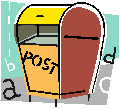 |
|
|
|
|
|
|
|
|
|
Post a New Project
Category A |
| |
|
|
|
|
|
|
|
|
| |
|
|
|
|
|
|
|
|
|
|
|
|
- To post a new project, you must be registered as a Service Buyer with the TelecomMentor marketplace.
- After completing your registration, login to TelecomMentor and select Post a New Project.
- Select the service in Category A that relates to your new project.
- Category A lists all types of freelance services provided by TelecomMentor, such as Design, Testing, and Installation, as shown in the sample below.
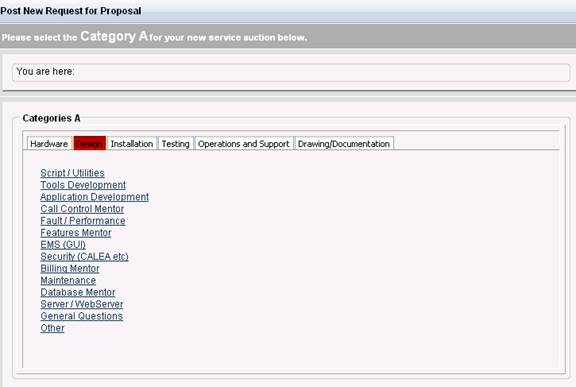
|
| |
|
|
|
|
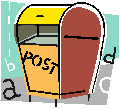 |
|
|
|
|
|
Post a New Project
Category B |
|
|
|
|
|
|
|
|
|
|
|
|
|
|
|
- After selecting a service in Category A, you will be prompted to select the area requiring service in Category B.
- Category B identifies areas in which freelance services can be performed, such as Optical Networking, as shown in the sample below.
.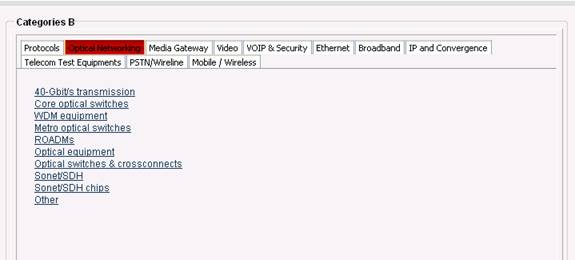
|
| Project Details |
|
|
|
|
|
|
|
|
|
|
| |
|
|
|
|
|
|
|
|
|
|
|
|
 |
|
|
|
|
|
|
|
|
|
|
|
- After selecting items in Category A and Category B, provide the Title, Detailed Service Description, and Required Skills and Experience for your project, as shown below.
- Sample Title: Need a Freelance Person for Wireline Call Control
- Sample Detailed Service Description: We are a start-up company developing a wireline next generation switch and we are looking for a Freelancer who has developed call control for wireline and
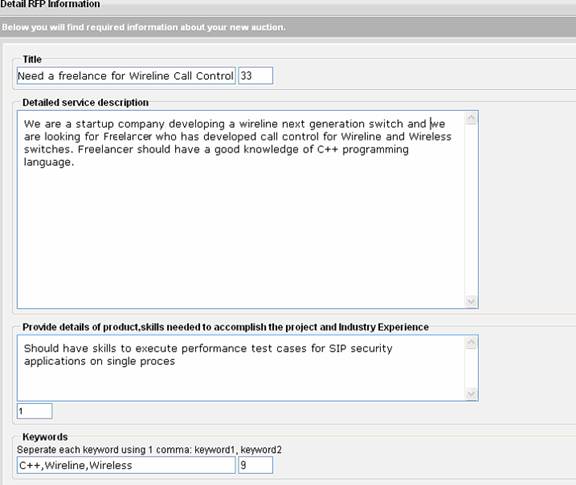
|
Budget and Financials |
 |
|
- After completing the above steps, define the Project Budget.
- You may select a price range or choose not disclose a price range and ask bidders to identify their fee.
|
|
|
|
|
|
|
|
|
|
|
|
|
|
|
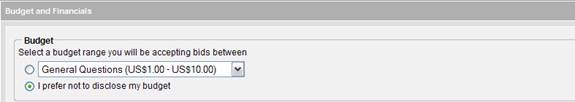 |
| |
|
|
|
|
|
|
|
|
|
|
|
|
| Non-Escrow Payments |
|
|
|
|
| |
|
|
|
|
|
|
|
|
|
|
|
|

|
- After completing the pricing information, select the Non- Escrow payment option for your project.
- The screen below shows the buyer has selected an Escrow payment for this project and does not request W9 information.
- The payment method is PayPal.
|
| |
|
|
|
|
|
|
|
|
|
|
|
|
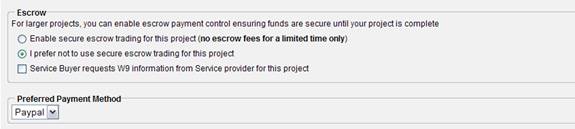 |
|
|
|
|
|
|
|
|
|
|
|
|
|
Project Access |
|
|
|
|
|
|
|
|
|
| |
|
|
|
|
|
|
|
|
|
|
|
|
- Next, indicate if the project is an Invitation Only Event open to selected bidders, a Public Event open to all bidders, or Realtime Event at a specified time.
- Identify how long your project will be listed in the TelecomMentor marketplace.
- Once you have completed the auction (project), you may select Create Auction and the project will be available to service providers in the market place, as shown below.
- Since this project is not using Escrow service, there will be no E symbol placed next to the project TelecomMentor marketplace.
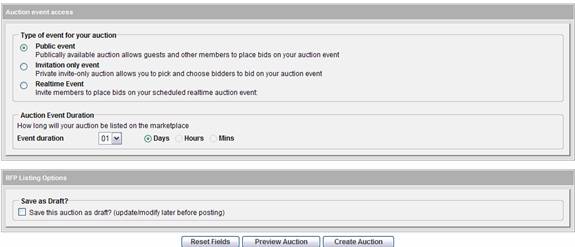
|
|
|
|
|
|
|
|
|
|
|
|
|
|
|
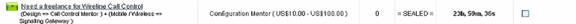 |